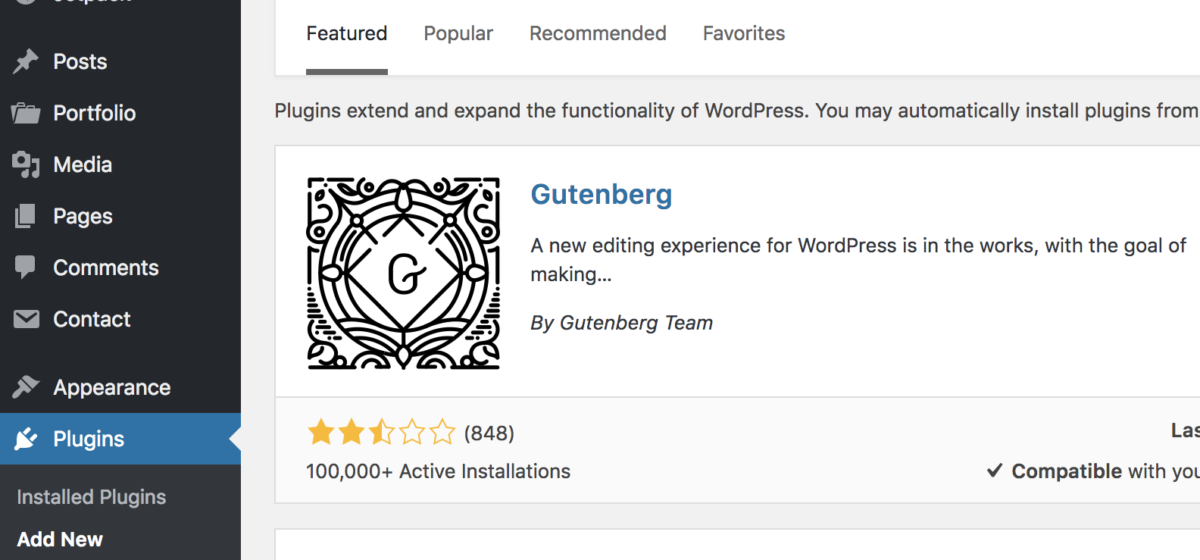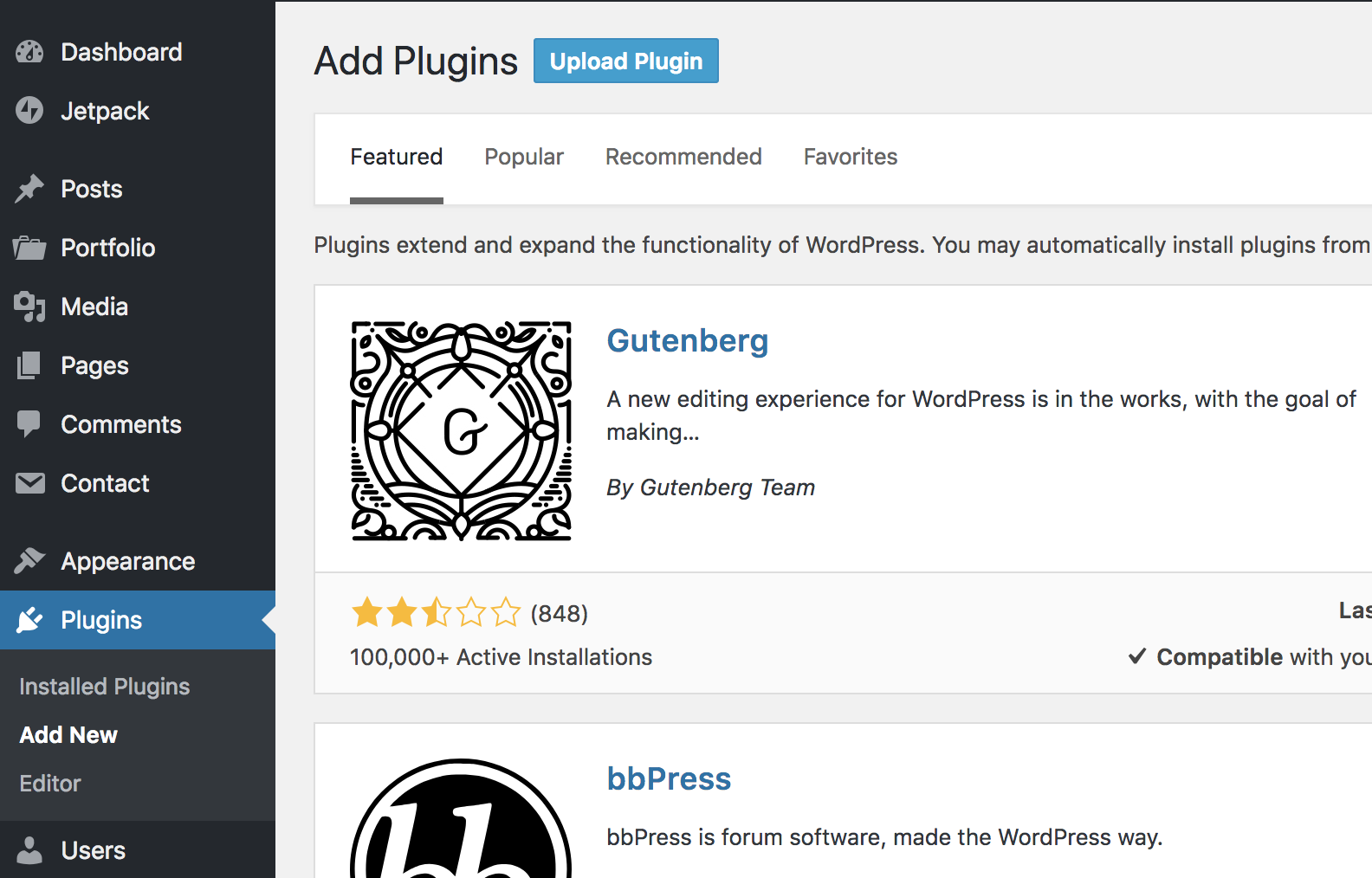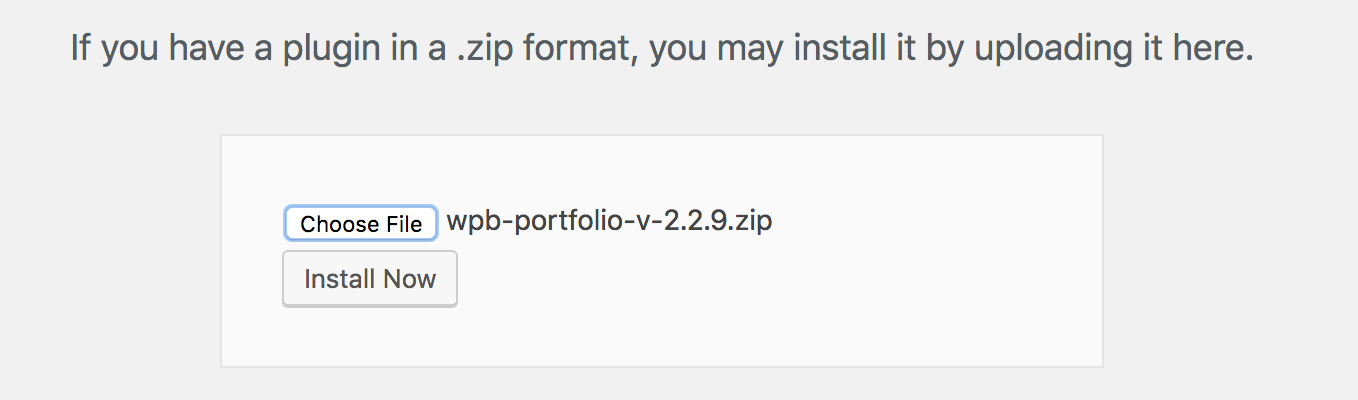After purchasing the WPB Filterable Portfolio WordPress plugin from our site, you should be able to download a zip file.
Now go to your WordPress site admin area > Plugins > Add new. Click Upload Plugin button on top of the page.
Select the downloaded zip file of the plugin and click install now button.
If the installation process is successful, you should be able to activate the plugin. Click the Activate link to activate the plugin.