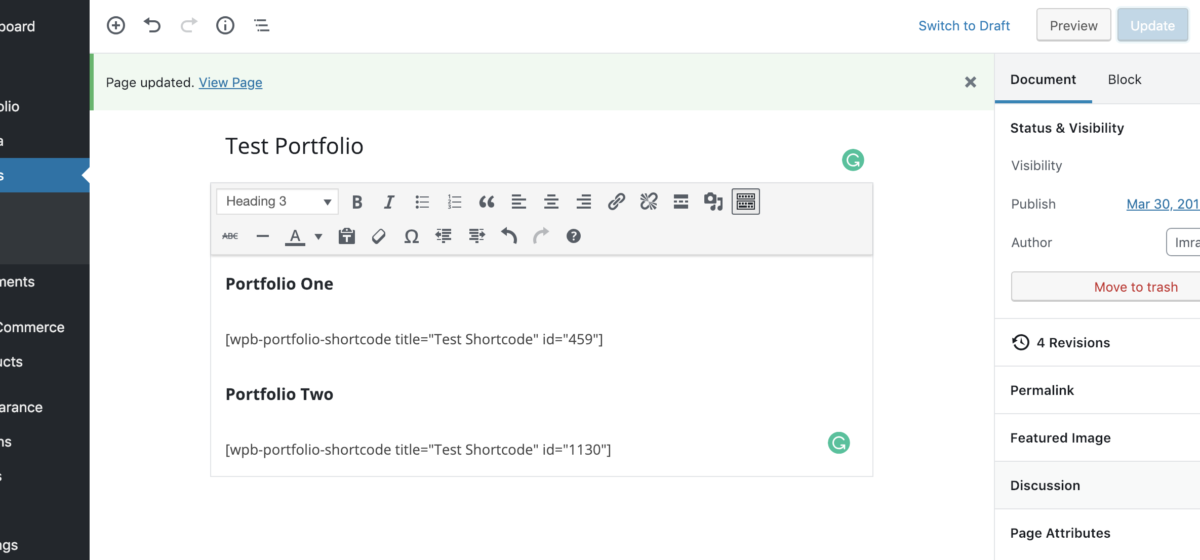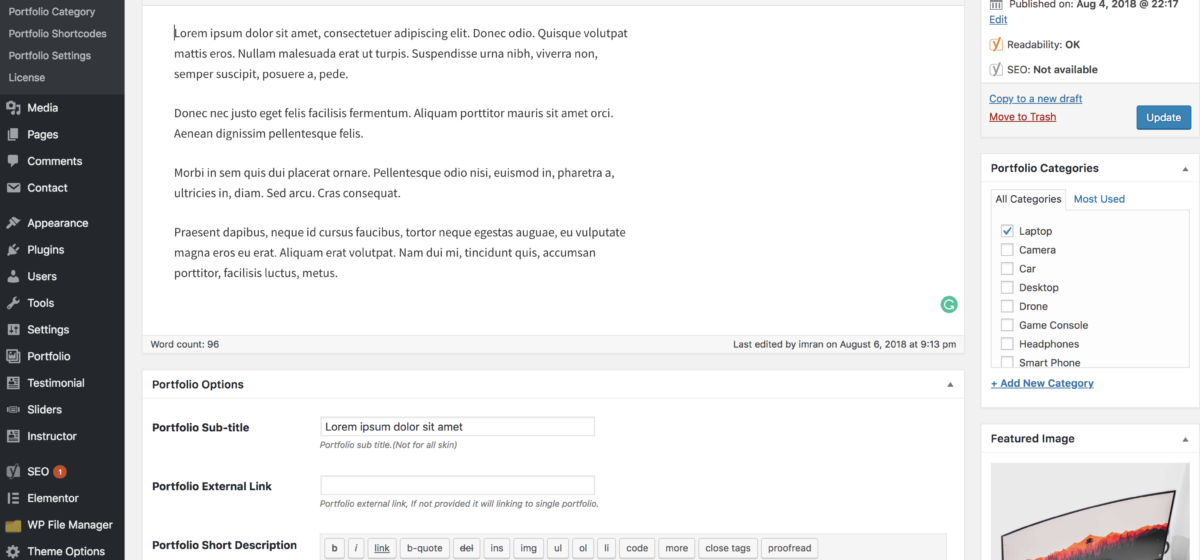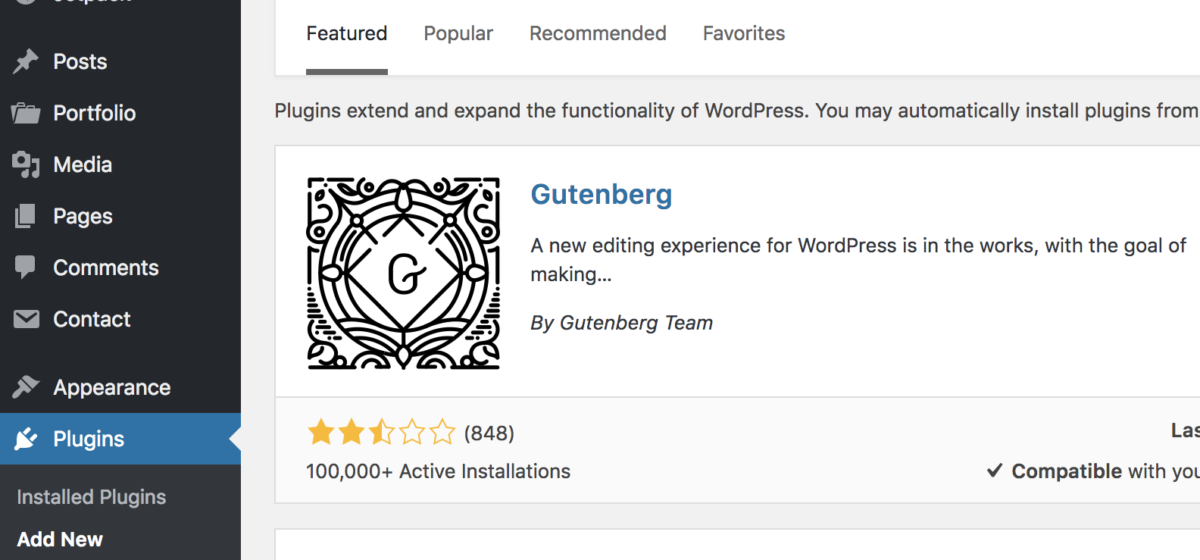In order to show a portfolio first, you have to add a new shortcode on this plugin shortcode generator. Please check this article – Add Portfolio ShortCode on a Page to Show the Portfolio Then create a new page to add this newly generated shortcode on your page. If you are using any page builder…
Adding a Portfolios to WPB Filterable Portfolio plugin
Adding a portfolio is super easy in WPB Filterable Portfolio plugin. It’s like adding a post in WordPress. We added a custom post type for the portfolio. Go to your site admin area > Portfolio > Add New. Here you can add a new portfolio. Here you can add portfolio title, content, feature image, category etc. You…
How to install WPB Filterable Portfolio WordPress Plugin
After purchasing the WPB Filterable Portfolio WordPress plugin from our site, you should be able to download a zip file. Now go to your WordPress site admin area > Plugins > Add new. Click Upload Plugin button on top of the page. Select the downloaded zip file of the plugin and click install now…