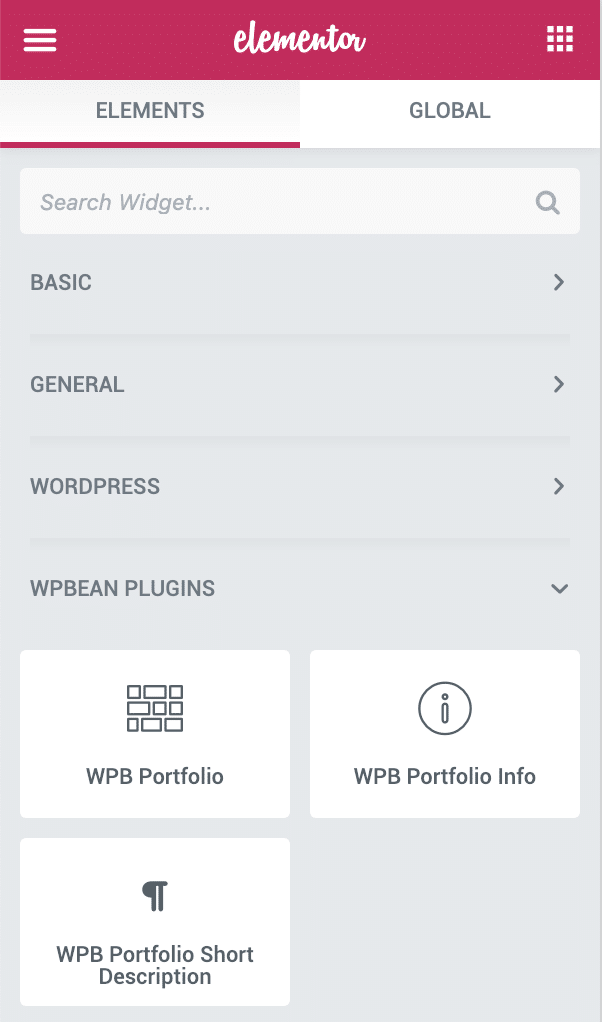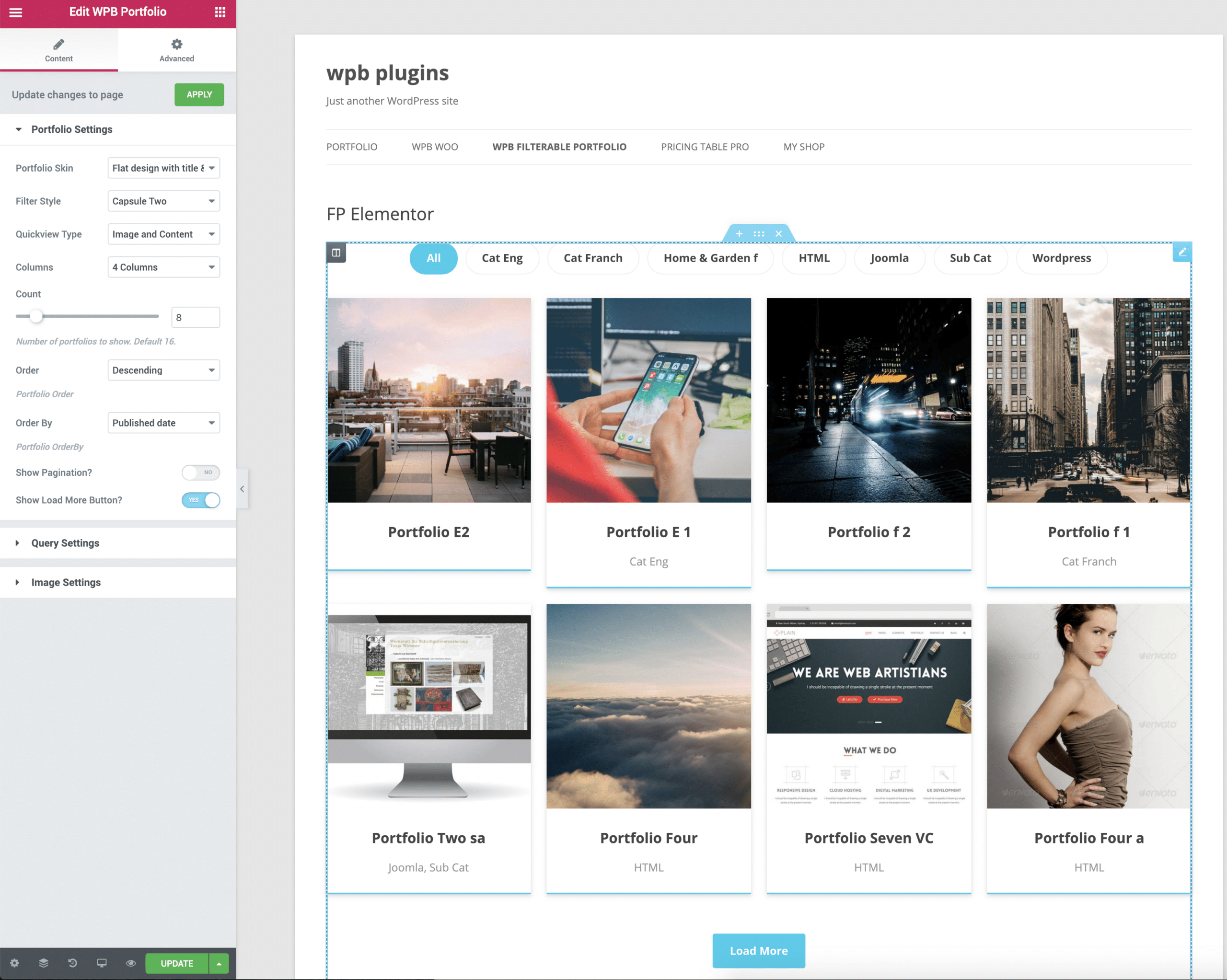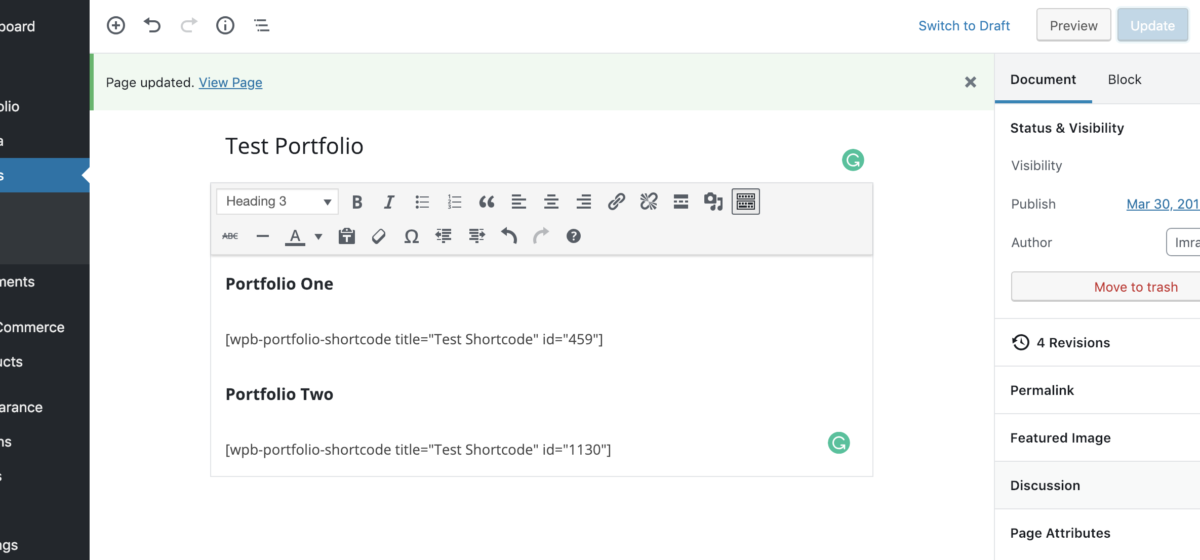In order to show a portfolio first, you have to add a new shortcode on this plugin shortcode generator. Please check this article –
Then create a new page to add this newly generated shortcode on your page. If you are using any page builder like Visual Composer, use a text/shortcode addon of you page builder to put our portfolio shortcode.
You can create multiple portfolio shortcode on our shortcode generator and add them on your different pages.
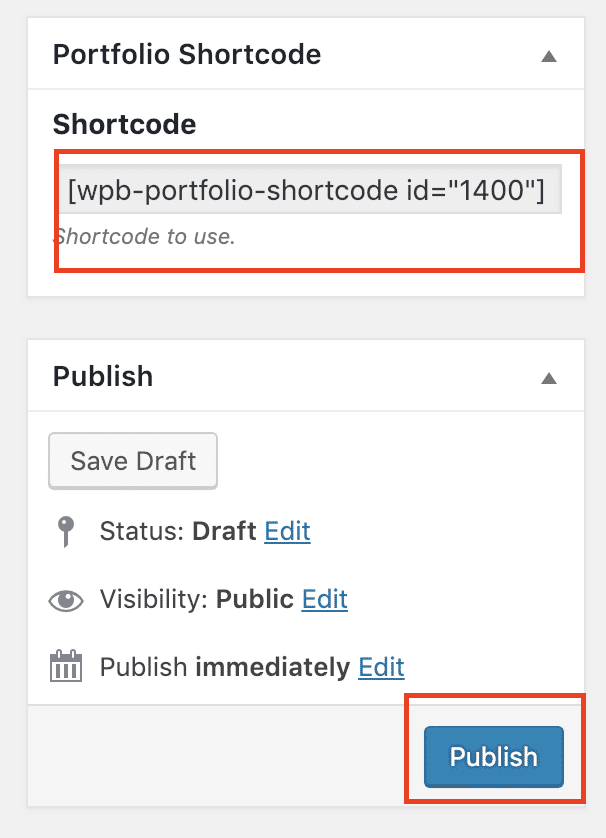
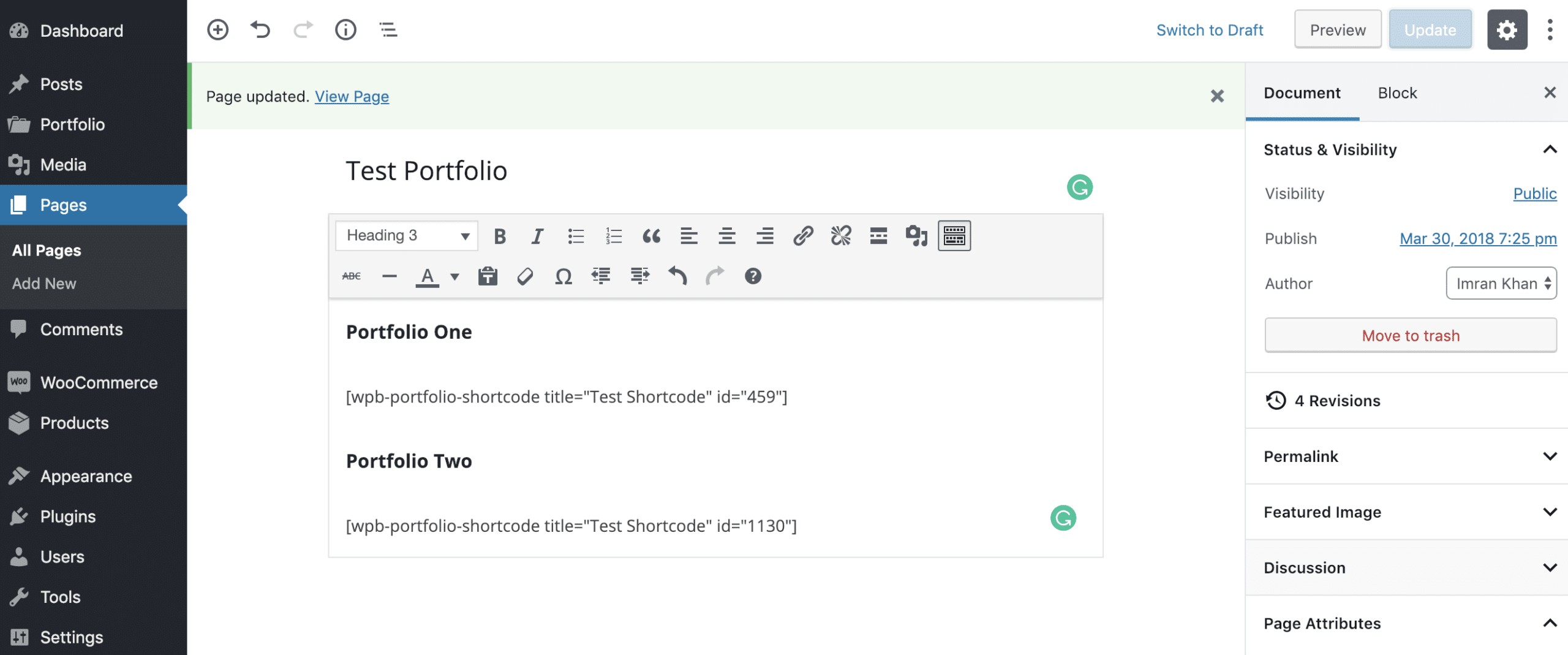
If you are using Elementor page builder you can use our Elementor addon to show portfolio directly on a page. Check the screenshots –